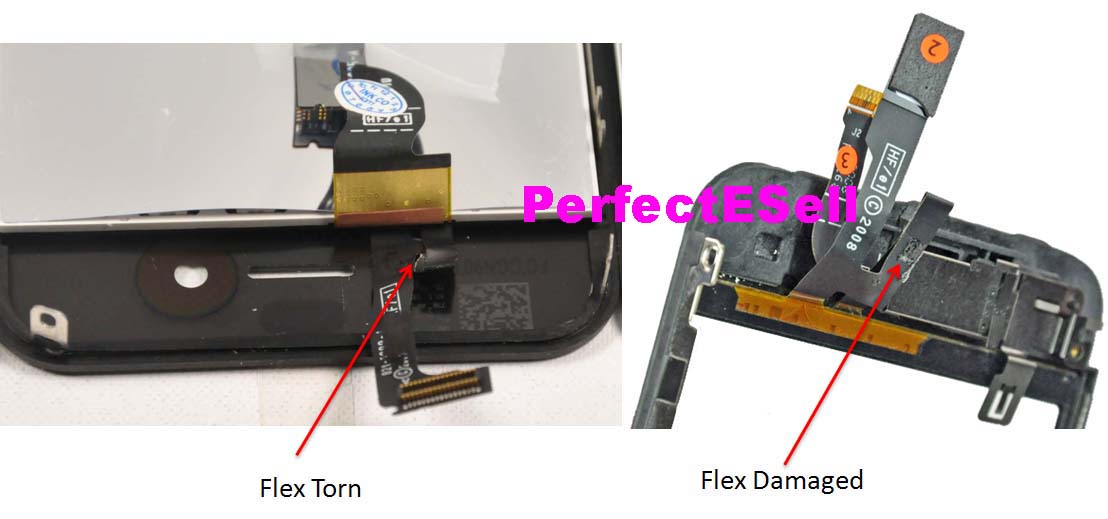|
iPod Touch 2nd Common Problems |
- For glass + digitizer and LCD, first please make sure you do have the correct ipod touch version by looking at the back of the ipod touch for the model number start with letter A and follow by 4 digits,
iPod touch (2nd generation) is model
A1288 and has 4 text lines below the capacity at the back (8gb, 16gb or
32gb).
iPod touch (3rd generation) is model A1318 and has 2 text lines below
the capacity at the back ( 32gb or 64gb ).
Or please visit this link to identify your ipod model : http://support.apple.com/kb/HT1353.
If you have the ipod touch 3rd but in 8gb capacity then you would need to use the ipod touch 2nd parts. Please contact us.
- To identify if we sent you the correct part, please refer to below link :

- When install, please do not use force but please plug test first, before fully install / close down the frame, please make sure you remove all the left old plastic frame all around and you must align the inside LCD to give the space around the edge enough to close the digitizer frame to get it fit perfectly.

- Please don't use force that you can damage or torn the flex, below is example of flex can be torn or damages, picture below is for reference only, device in picture is not ipod touch but other device that have similar flex.